Description
L’adaptateur Zenvy USB vers Type-C

Fiche Technique / Datasheet
| Caractéristique | Détail |
| Marque | Zenvy |
| Type | Adaptateur USB vers Type-C OTG (On-The-Go) |
| Matériau | Coque en aluminium |
| Emballage | Sachet en perles |
| Compatibilité | Téléphones mobiles, Charge, Clavier, Souris, Clé USB |
| Fonctionnalité | Permet la connexion de périphériques USB (clavier, souris, clé USB, etc.) aux appareils dotés d’un port Type-C, supportant également la charge. |
| Couleur | Gris/argenté pour l’aluminium ou Noir |
| Dimensions | 20*15*8mm |
| Poids | 5g |
Manuel d’Utilisation / Français : Zenvy USB vers Type-C OTG
Merci d’avoir choisi l’adaptateur Zenvy USB vers Type-C OTG. Ce manuel vous guidera sur la manière d’utiliser correctement votre adaptateur.
1. Description du Produit
L’adaptateur Zenvy est un petit accessoire conçu pour étendre la connectivité de vos appareils dotés d’un port USB Type-C. Fabriqué avec une coque en aluminium durable, il permet de connecter une variété de périphériques USB standard à votre téléphone ou tablette compatible Type-C.
2. Caractéristiques Principales
- Fonctionnalité OTG (On-The-Go): Connectez des périphériques USB tels que des claviers, des souris, des clés USB, etc.
- Chargement: Supporte le chargement de votre appareil via l’adaptateur (selon la compatibilité de votre appareil et du chargeur).
- Matériau Premium: Coque en aluminium pour une durabilité et une dissipation thermique accrues.
- Compact et Portable: Facile à transporter.
3. Guide d’Utilisation
3.1 Connexion d’un périphérique USB:
- Insérez l’extrémité Type-C de l’adaptateur Zenvy dans le port Type-C de votre téléphone, tablette ou ordinateur portable.
- Insérez le périphérique USB (clé USB, récepteur de clavier/souris, etc.) dans le port USB-A de l’adaptateur Zenvy.
- Votre appareil devrait reconnaître automatiquement le périphérique connecté.
3.2 Chargement:
- Connectez l’extrémité Type-C de l’adaptateur à votre appareil.
- Branchez votre câble de charge Type-C (qui va vers votre chargeur mural ou power bank) dans le port Type-C femelle de l’adaptateur (si l’adaptateur en possède un, ce qui n’est pas clair avec « USB to Type C OTG Adapter », il est probable qu’il n’en ait qu’un pour l’appareil et un USB-A pour le périphérique. Si c’est le cas, la fonction de charge se réfère au fait que l’adaptateur ne bloque pas la charge pass-through de l’appareil si celui-ci est connecté à un chargeur tout en utilisant l’adaptateur).
Note : La capacité de chargement dépend de la conception spécifique de l’adaptateur (s’il inclut un port Type-C femelle pour la charge) et de la prise en charge OTG de votre appareil. Si le texte indique « Charging » comme supporté, cela signifie généralement qu’il permet la charge de l’appareil hôte via le port Type-C ou qu’il ne bloque pas la charge pass-through.
4. Compatibilité
- Compatible avec les smartphones, tablettes et ordinateurs portables dotés d’un port USB Type-C prenant en charge la fonction OTG.
- Prend en charge les claviers USB, les souris USB, les clés USB, et d’autres périphériques USB standard.
5. Précautions
- Assurez-vous que votre appareil hôte prend en charge la fonction OTG pour une utilisation optimale.
- Ne pas exposer l’adaptateur à l’eau ou à des températures extrêmes.
- Ne pas tenter de démonter l’adaptateur.
- Déconnectez toujours l’adaptateur en tirant sur le corps du connecteur, et non sur le câble.
6. Dépannage
- Le périphérique n’est pas reconnu :
- Assurez-vous que l’adaptateur est bien inséré dans le port Type-C de votre appareil.
- Redémarrez votre appareil.
- Vérifiez que le périphérique USB fonctionne correctement.
- Vérifiez que votre appareil prend en charge la fonction OTG (certains appareils nécessitent d’activer OTG dans les paramètres).
English
Zenvy USB to Type-C OTG Adapter User Manual
Thank you for choosing the Zenvy USB to Type-C OTG Adapter. This manual will guide you on how to properly use your adapter.
1. Product Overview
The Zenvy adapter is a small accessory designed to expand the connectivity of your USB Type-C enabled devices. Crafted with a durable aluminum shell, it allows you to connect a variety of standard USB peripherals to your Type-C compatible phone or tablet.
2. Key Features
- OTG (On-The-Go) Functionality: Connect USB peripherals such as keyboards, mice, USB flash drives, etc.
- Charging Support: Supports charging your device through the adapter (depending on your device and charger compatibility).
- Premium Material: Aluminum shell for enhanced durability and heat dissipation.
- Compact & Portable: Easy to carry around.
3. How to Use
3.1 Connecting a USB Peripheral:
- Insert the Type-C end of the Zenvy adapter into the Type-C port of your phone, tablet, or laptop.
- Insert the USB peripheral (USB flash drive, keyboard/mouse receiver, etc.) into the USB-A port of the Zenvy adapter.
- Your device should automatically recognize the connected peripheral.
3.2 Charging:
- Connect the Type-C end of the adapter to your device.
- Plug your Type-C charging cable (which goes to your wall charger or power bank) into the female Type-C port of the adapter (if the adapter has one. If it’s a simple « USB to Type C OTG Adapter », it likely only has one male Type-C for the device and a female USB-A for the peripheral. In this case, « Charging » support refers to the adapter not blocking pass-through charging if your device is connected to a charger while using the adapter).
Note: Charging capability depends on the specific design of the adapter (whether it includes a female Type-C port for charging) and your device’s OTG support. If the specification states « Charging » is supported, it generally implies it allows charging of the host device via the Type-C port, or it does not interfere with pass-through charging.
4. Compatibility
- Compatible with smartphones, tablets, and laptops featuring a USB Type-C port that supports OTG functionality.
- Supports USB keyboards, USB mice, USB flash drives, and other standard USB peripherals.
5. Precautions
- Ensure your host device supports OTG functionality for optimal use.
- Do not expose the adapter to water or extreme temperatures.
- Do not attempt to disassemble the adapter.
- Always disconnect the adapter by pulling on the connector body, not the cable.
6. Troubleshooting
- Peripheral not recognized:
- Ensure the adapter is fully inserted into your device’s Type-C port.
- Restart your device.
- Verify that the USB peripheral is working correctly.
- Check if your device supports OTG functionality (some devices may require enabling OTG in settings).
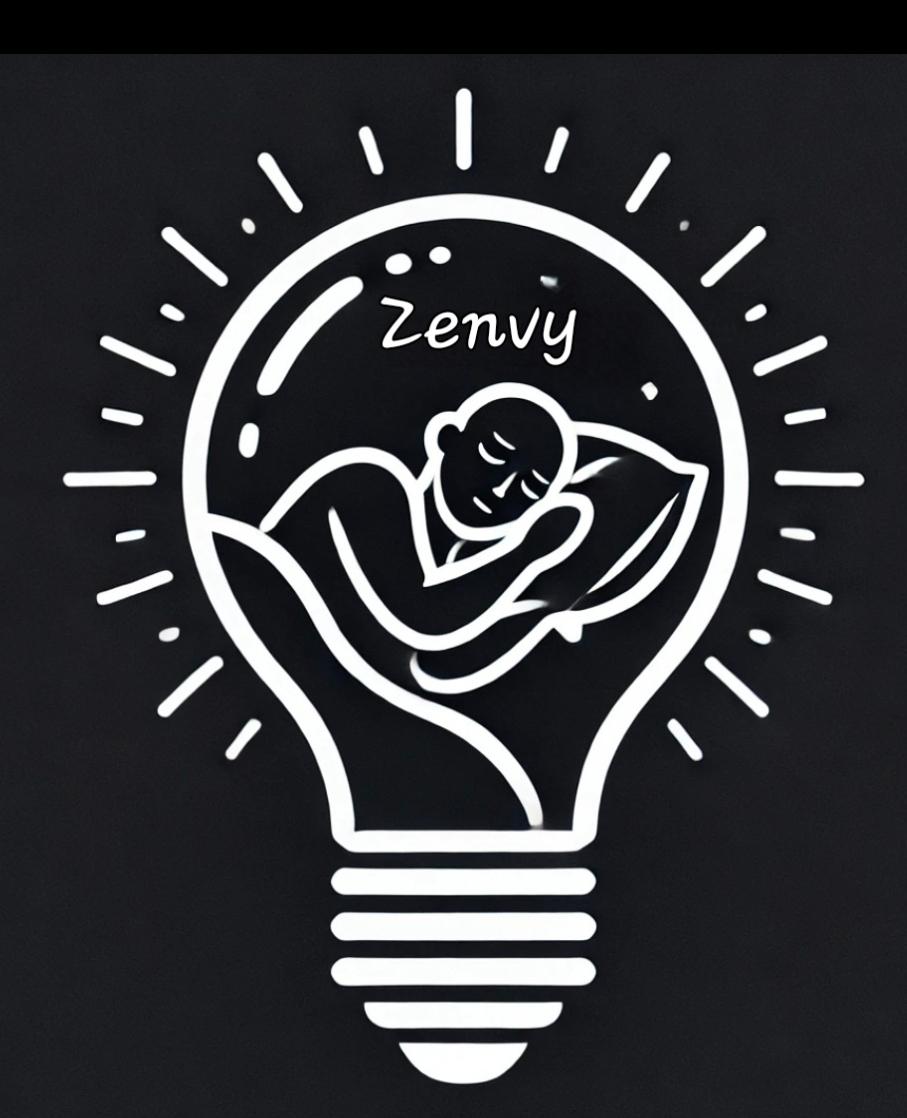




Avis
Il n’y a pas encore d’avis.